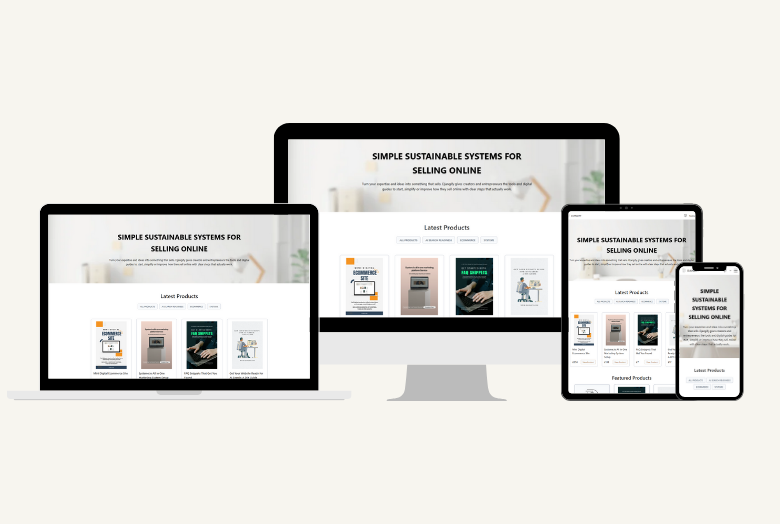Quick Wins for Beginners
Launching your eCommerce shop is exciting but rushing to publish before checking a few essentials can cause problems later.
An eCommerce health checklist helps you avoid hidden mistakes, build trust with visitors, and make sure your site is ready for both search engines and AI tools.
Think of this as your final run-through before you click “publish” and start spreading the word.
Each section includes practical, beginner-friendly checks to ensure your website looks professional, functions smoothly, and supports your goals from day one.
Why an eCommerce Health Check Matters
Many small business owners publish their sites without reviewing key details like links, metadata, or contact forms - then spend weeks fixing issues that could have been avoided.
A pre-launch health check saves time, improves search performance, and builds user trust. It also ensures your site is structured in a way that prepares it for AI search readiness - meaning your content is more likely to be surfaced by tools like Google AI Overviews, Bing Copilot, or ChatGPT Browse.
Content & Clarity (5 Checks)
Make sure your message is clear and your information is accurate.
Headlines: Are they clear, benefit-driven, and relevant to what you offer?
Proofreading: Eliminate typos and grammar errors. A read through out loud helps.
About Page: Explain who you serve, what you do, and why it matters.
Contact Details: Confirm that email links, phone numbers, and forms all work.
Calls to Action: Each page should tell visitors what to do next like buy, register, book, or subscribe.
Goal: A consistent, trustworthy voice that encourages visitors to take the next step.
Technical Basics (5 Checks)
Behind every great design is a solid technical setup.
SSL Certificate: Your URL should begin with https:// - not http://. Very unlikely anyone publishes with http anymore but worth mentioning.
Mobile Responsiveness: Test on phones and tablets to confirm everything adjusts correctly.
Page Speed: Use free tools like PageSpeed Insights to find what slows your site. Tends to be large images. I do love an image but there are ways to limit its impact.
Broken Links: Check all internal and external links before launch, especially links to important content.
Tracking Tools: Install Google Analytics and Search Console for data and insights.
Goal: A technically healthy foundation that supports SEO and usability.
SEO Foundations (5 Checks)
Small tweaks here make a big difference.
Page Titles & Meta Descriptions: Optimise for clarity and relevance, not keyword stuffing.
Alt Text: Add descriptive text to every image for accessibility and SEO.
Sitemap: Create and submit your sitemap.xml to Google Search Console.
Robots.txt: Ensure search engines can crawl what matters and ignore what doesn’t.
Internal Linking: Connect related pages so search engines understand your site structure.
Goal: Make it easy for search engines and AI to understand your site.
AI Search Readiness (5 Checks)
AI tools now summarise and surface your content directly. Preparing early helps you stay visible.
Content Clusters: Plan at least one core topic cluster (e.g. “eCommerce Setup” with related blog posts).
FAQ Snippets: Add FAQs to key pages using schema markup or simple collapsible sections.
Schema Markup: Add structured data like FAQPage or Article to help AI interpret your content.
Readable Layout: Use short paragraphs, headers, and summaries.
Categories: Organise your blog with clear category names that reflect how users search.
Goal: Position your site so AI systems can easily reference and quote your answers.
User Experience (5 Checks)
A clean, easy-to-use website keeps people on your pages longer.
Navigation: Test menus on both desktop and mobile.
Readability: Choose easy-to-read fonts and adequate spacing.
Favicon: Add a small logo or icon to show professionalism.
Forms: Test all contact, signup, and booking forms.
Accessibility: Check contrast, alt tags, and keyboard navigation.
Goal: A smooth and inclusive experience for every visitor.
Lead Capture & Conversion (5 Checks)
Even the most beautiful site needs a way to turn visitors into leads or customers.
Mailing List Form: Make sure it connects to your email system.
Confirmation Emails: Test automatic confirmation or welcome messages.
Privacy Policy: Add visible links to your privacy and cookie policies.
Thank-You Page: Redirect visitors after sign-up or purchase.
Checkout or Booking System: Test the full process before launch.
Goal: Every visitor interaction leads somewhere useful — no dead ends.
Final Checks & Launch Page
Create a one-page overview of all 30 items so you can tick them off before publishing.
Include:
A printable version with tick boxes.
A notes column for issues that need fixing later.
A link to your advanced Djangify guides like:
Cluster Pages for SEO
FAQ Snippets That Attract AI
Schema Made Simple
Goal: Make your launch checklist part of your ongoing maintenance routine.
Bonus: Quick Wins for Beginners
If you only have a few minutes, focus on these ten essentials before launch:
- Add SSL (https://).
- Proofread every page.
- Make call to actions (CTAs) clear.
- Test mobile view.
- Submit sitemap to Google.
- Fix broken links.
- Add FAQ snippet to one page.
- Test forms and confirmations.
- Check loading speed.
- Add privacy & cookie notice.
Even doing half of these puts your site ahead of most new launches.
Reflections
Perfection is not the goal, even I miss things - we are human! Progress is what you really want to focus on. Your eCommerce store is never “done”; it grows and improves with you.
Completing this checklist gives you a strong foundation to build on.
That is exactly what the Mini Digital Ecommerce Shop Setup offers. A great way to start and launch. It includes everything you need to sell digital downloads professionally without complicated tools or expensive monthly fees. Plus it is great if you only have a few products so don't need a larger set up.
Ready to go from checklist to checkout?
→ Visit Mini Digital Ecommerce Shop
to see how the setup works and get started.