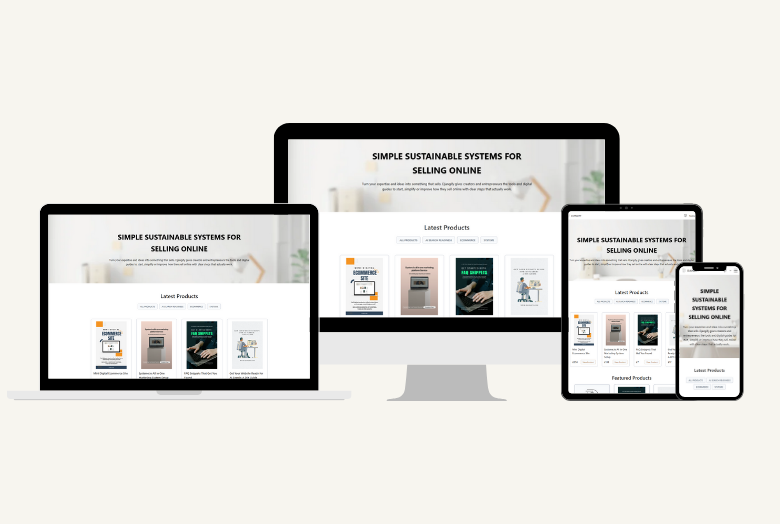I had a productive chat with a potential client a few days ago who asked me "Should we migrate our existing WordPress site to a headless architecture?" The answer isn't straightforward, and I've seen both spectacular successes and expensive failures. Here's what I've learned about when headless makes sense and when you should stick with traditional WordPress.
As an example, let's say you have an e-commerce site where products are hardcoded into WordPress (or html) pages.
Signs You Need to Consider Headless for E-commerce
Inventory Management Nightmares If you're manually updating product information across multiple pages, changing prices by editing HTML, or struggling to keep inventory synchronised, you've outgrown hardcoded solutions. A few years ago I worked with a client who was spending 10+ hours per week just updating product prices across 200+ pages and hired me to help with the process.
Performance Issues WordPress e-commerce sites can become sluggish as they grow. If your product pages are loading slowly, you're losing sales. Larger sites have seen an immediate increase in sales when they migrate to headless CMS.
Scaling Challenges When you need to add hundreds or thousands of products, hardcoded approaches become impossible.
Multi-channel Selling If you want to sell on your website, mobile app, social media, and marketplaces simultaneously, maintaining separate product catalogs becomes a nightmare. Headless gives you one source that serves them all.
When Headless E-commerce Makes Sense
Product Catalog Size: If you have more than 50 products or plan to grow beyond that, a proper product management system becomes essential.
Frequent Updates: If product information, prices, or inventory changes regularly, automated systems save significant time and reduce errors.
Performance Requirements: If site speed directly impacts your revenue (which it does for most e-commerce), headless can provide substantial performance improvements.
Integration Needs: If you need to connect with inventory management, accounting software, or other business systems, APIs make this much easier.
WordPress + Astro: When Does It Make Sense?
I've been seeing the same trend – lots of articles about WordPress and Astro combinations. Here's when this architecture actually provides value:
Performance-Critical Sites
SEO-Dependent Businesses: If organic search traffic is crucial to your business, the performance boost from Astro can improve your search rankings significantly. A website can gain 20-30 positions in search results after migrating to headless architectures.
High-Traffic Sites: Sites with heavy traffic can benefit from Astro's static generation. Server costs decrease, and user experience improves dramatically.
Mobile-First Audiences: If most of your traffic comes from mobile devices, the performance improvements are even more noticeable.
Content-Heavy Sites with Complex Needs
Multi-Site Management: If you're managing multiple websites with similar content, WordPress as a headless CMS can feed multiple Astro frontends.
Developer Team Growth: When you want to separate content management from frontend development, allowing designers and developers to work independently.
Future-Proofing: If you anticipate needing mobile apps, different frontend frameworks, or integration with other systems in the future.
When NOT to Go Headless
Stick with Traditional WordPress If:
Limited Technical Resources Headless architectures require more technical expertise. If you don't have developers who understand APIs, modern JavaScript frameworks, and deployment pipelines, stick with traditional WordPress.
Simple Content Needs If your site is primarily informational with occasional updates, traditional WordPress is perfectly adequate.
Plugin Dependencies If your site relies heavily on WordPress plugins for functionality, going headless might break these features. You'd need to rebuild functionality or find alternatives.
Content Team Workflow If your content team loves WordPress's editing experience and is productive with it, changing to a headless system might reduce their efficiency.
Decision Framework: Should You Migrate?
Evaluate Your Current Pain Points
Ask yourself:
- What problems am I trying to solve? Performance? Maintenance overhead? Scaling issues?
- Can these be solved by improving my current WordPress site? Often, proper caching, image optimisation, and plugin cleanup solve performance issues.
- Do I have the technical resources to maintain a headless architecture?
- What's the opportunity cost? Could you achieve better results by investing in marketing, content, or other business areas?
The Migration Scorecard
Rate each factor from 1-5 (5 being highest need for headless):
Technical Factors:
- Site performance issues: ___/5
- Scalability problems: ___/5
- Integration requirements: ___/5
- Security concerns: ___/5
Business Factors:
- Revenue impact of slow site: ___/5
- Time spent on manual content management: ___/5
- Need for multi-channel content: ___/5
- Budget for migration and maintenance: ___/5
Team Factors:
- Technical expertise available: ___/5
- Content team adaptability: ___/5
- Development resources: ___/5
Total Score: ___/35
Interpretation:
- 25-35: Strong candidate for headless migration
- 15-24: Consider headless, but evaluate alternatives first
- Under 15: Optimize existing WordPress setup instead
Migration Strategies
Gradual Migration
Don't migrate everything at once. Start with:
- Static pages first (About, Contact, etc.)
- Blog posts (easiest to migrate)
- Product catalogs (most complex but highest impact)
- Interactive features last
Hybrid Approach
Keep WordPress for content management but use it headlessly:
- WordPress admin for content editing
- Astro for frontend performance
- WordPress plugins for backend functionality
- API connections for data flow
Content Audit During Migration
Use migration as an opportunity to:
- Remove outdated content
- Optimize images and media
- Improve content structure
- Implement better SEO practices
Definitely Consider Headless If:
- Your site generates significant revenue and performance impacts sales
- You're spending excessive time on manual content management
- You need to integrate with multiple systems or channels
- You have technical resources to manage the complexity
Stick with WordPress If:
- Your current site meets your needs adequately
- You have limited technical resources
- Your content team is productive with current workflows
- The migration cost doesn't justify the benefits
Make Improvements Firsts, Then Decide:
Before migrating, try improving the function of your existing WordPress site:
- Implement proper caching
- Optimize images and media
- Review and remove unnecessary plugins
- Upgrade hosting if needed
Often, these optimizations provide 70% of the benefits at 10% of the cost.
---
The decision to go headless isn't about following trends – it's about solving real business problems. The key is honest assessment: What problems are you actually trying to solve? Can they be solved more simply? Do you have the resources to manage increased complexity?
Headless WordPress + Astro can be powerful, but it's not a magic solution. Make sure the benefits justify the costs and complexity for your specific situation. Sometimes the best architecture is the one that works reliably and lets you focus on your business rather than your technology stack.